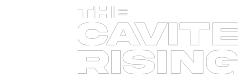The Commission on Elections (COMELEC) launched on Tuesday, June 15, a mobile application that aims to streamline and hasten the voter registration process.
The Mobile Registration Form App is downloadable through this link as registrants will not find it through the Google Play Store.
Once installed, the application can be used and shared with other Android smartphone users offline or even without internet connectivity.
“In that case, hacking incident is not remote considering that the application is not connected to the internet,” said Comelec Commissioner Marlon Casquejo, who conceptualized the project, in a media conference.
Here are the steps on how to use the mobile app according to the poll body:
- Open the mobile app, and tap “Get Started.”
- Select the desired type of application and tap “Proceed.”
- Input all the necessary personal information
- Confirm your personal information by ticking the checkbox.
- Tap “Generate QR Code” and “Save” to save it in your phone gallery.
- Bring a valid ID upon visiting your local COMELEC office for your QR Code scanning.
Earlier this month, the mobile app was rolled out in select pilot areas, but none were in vote-rich province of Cavite.
Voter registration has resumed in the ‘NCR Plus’ since May 17. The deadline for the voter registration is set on September 30.
As of May, there are already 59 million registered voters for the 2022 national and local elections.
Thumbnail photo made via Canva Smartmockups